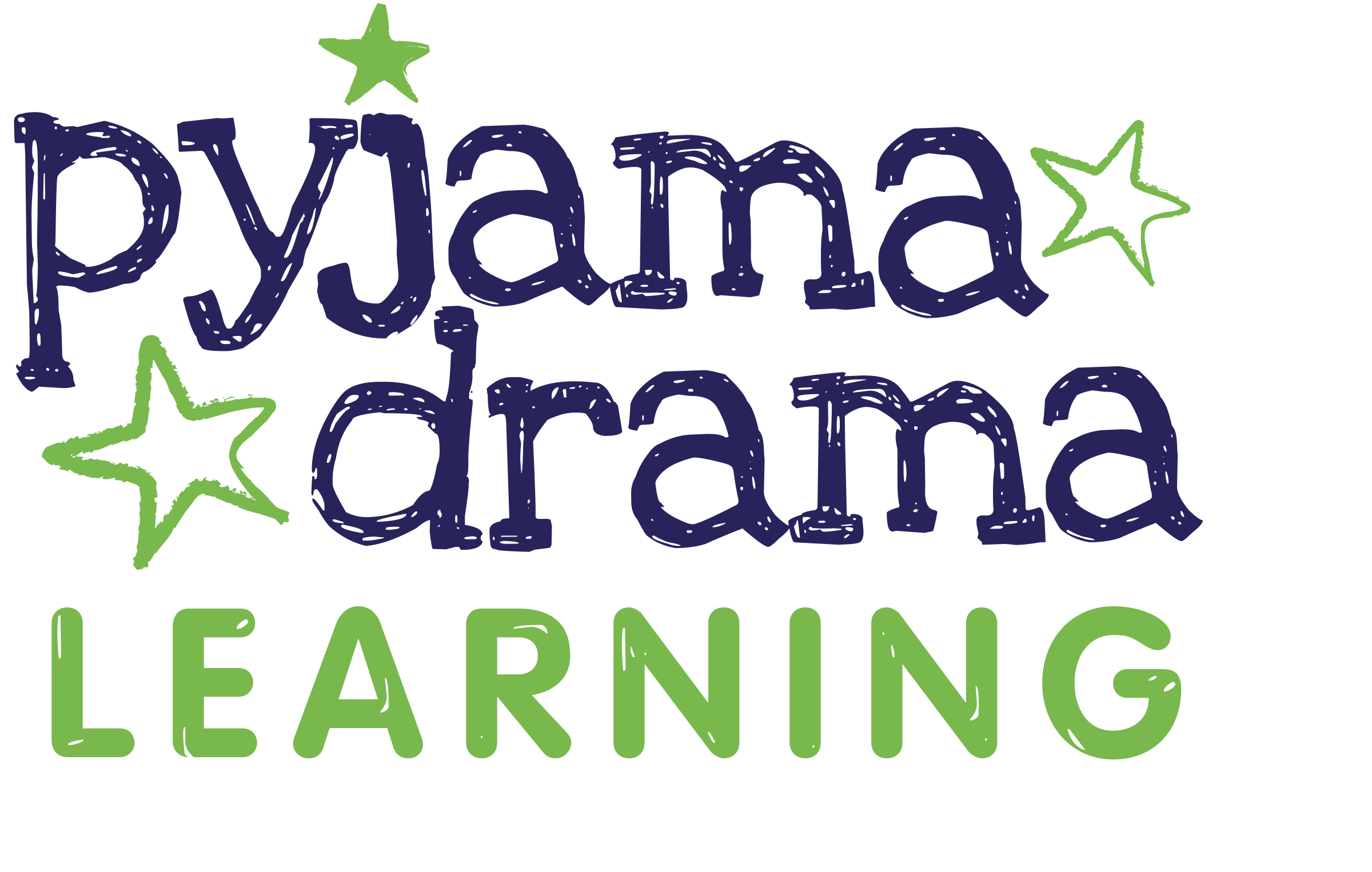How to download our music
To access our music you will first need to set up an account, from where you will be able to log in and download your song(s) as many times as you like, from any device. Just go to ‘My downloadable products’ and tap/click on the name of the song or album you have bought. This will begin the download process. You can then save the song(s) locally on your device.
On PC, you can open or save your song(s) locally to your computer.
On Mac, your song(s) will either download automatically into iTunes, or they can be dragged from your downloads into iTunes. You can also save them locally elsewhere on your Mac.
On Android, you will be given the option to save your song(s) locally on your device.
On iPhone or iPad, select the option to either open or save your download in ‘Files’ (a free app available from the App Store). Tap ‘iCloud Drive’ or ‘Local Only’ and tap ‘Add.’ Your song(s) will now be accessible on your device via ‘Files’. Learn more about the Files app here.